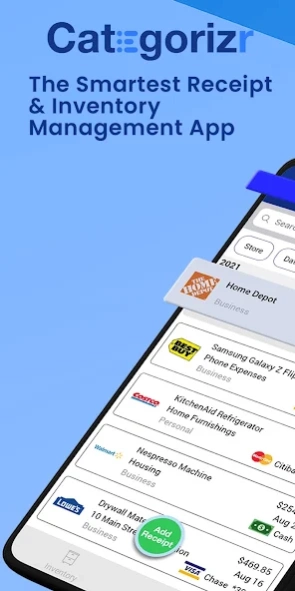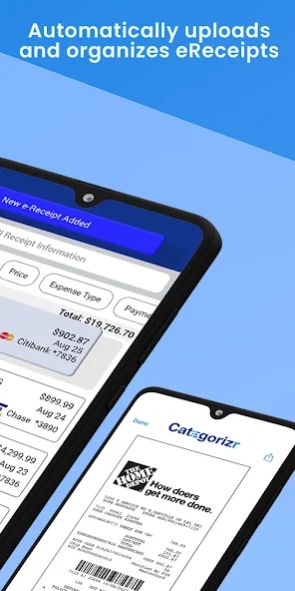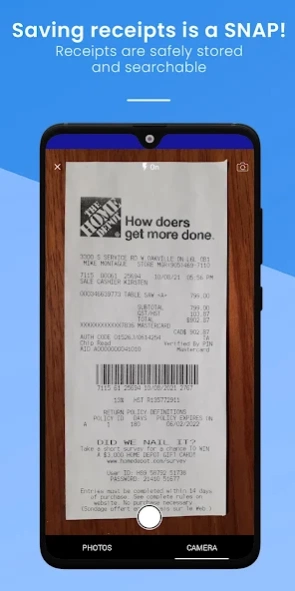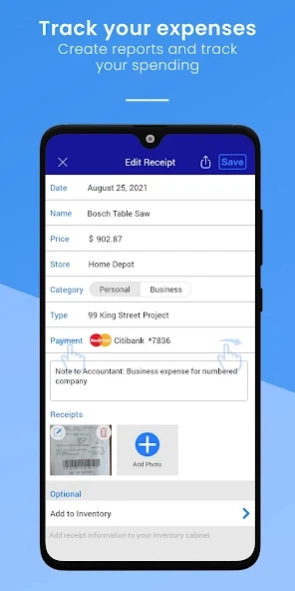Categorizr: Receipt Scanner 2.1.4
Free Version
Publisher Description
Categorizr: Receipt Scanner - Spending tracker & inventory management in one app. Reports in PDF & CSV format.
Looking for a smart receipt organizer and inventory management app? Look no further than Categorizr – the all-in-one receipt organizer, spending tracker and inventory management app – Download and try it now!
With this application you can:
🧾 Automatically upload eReceipts to the App by creating your own @categorizr email account
💾 Scan, organize and save all your receipts, and never lose or misplace another one again
🏠 Track details of your personal belongings and small business inventory
💰 Keep track of your insurance policies and maintain a record of your assets
📝 Capture specific information for warranty claims
💸 Tag items to sell, donate, repair and more
📊 Generate PDF expense reports with digital copies of your receipts (your accountant will like this!) and create PDF backup of your inventory
Great for individuals, self-employed workers, contractors, consultants, freelancers and small business owners who want to keep a digital copy of their receipts and track and analyze their spending. Take control of your finances today and download the smartest expense management program available in the palm of your hands.
As the smartest all-in-one receipt organizer and inventory management app, Categorizr’s features include:
• FREE @categorizr email account that allows stores to automatically send eReceipts via email to the App
• Quick “Add Receipt” feature that allows you to save store receipts by taking a photo and automatically converting them into searchable digital copies
• Add Item feature that allows you to add items in a snap
• Predefined Categories, Locations and Tags that allow you to get started right away and create reports
• Customizable Categories and item descriptions, allowing you to include details such as serial number, purchase date, warranty and other information you feel is important to save
• Add multiple photos and save important documents such as warranty information, owner manuals, product registrations to any item
• Add photos of your NFT and any digital assets in your portfolio
• Store Driver, Vehicle and Property Information for quick reference
• Email, print and share item photos and important documents
• Filter your information and create PDF reports with digital copies of your receipts
• View summary and detailed item lists, including item count and total purchase price
• Powerful searching and sorting tools so that you can retrieve information quickly
• Export data as a PDF or CSV file and send it to your accountant when it’s tax time
• and many more features!
Organize your life by downloading Categorizr today – the smartest all-in-one receipt organizer and inventory management app!
About Categorizr: Receipt Scanner
Categorizr: Receipt Scanner is a free app for Android published in the Accounting & Finance list of apps, part of Business.
The company that develops Categorizr: Receipt Scanner is Categorizr-e. The latest version released by its developer is 2.1.4.
To install Categorizr: Receipt Scanner on your Android device, just click the green Continue To App button above to start the installation process. The app is listed on our website since 2023-10-05 and was downloaded 0 times. We have already checked if the download link is safe, however for your own protection we recommend that you scan the downloaded app with your antivirus. Your antivirus may detect the Categorizr: Receipt Scanner as malware as malware if the download link to com.app.categorizr is broken.
How to install Categorizr: Receipt Scanner on your Android device:
- Click on the Continue To App button on our website. This will redirect you to Google Play.
- Once the Categorizr: Receipt Scanner is shown in the Google Play listing of your Android device, you can start its download and installation. Tap on the Install button located below the search bar and to the right of the app icon.
- A pop-up window with the permissions required by Categorizr: Receipt Scanner will be shown. Click on Accept to continue the process.
- Categorizr: Receipt Scanner will be downloaded onto your device, displaying a progress. Once the download completes, the installation will start and you'll get a notification after the installation is finished.